Google and Bing both offer
specific webmaster tools for webmasters and SEO’s. Google’s Search Console and
Bing’s Webmaster Tools are both a true gems of information that every website
owner should have work within.
What is Webmaster Tool?
It is very easy to guess from the name itself that Google Webmaster Tools is a set of tools for webmasters.
What you don't know right away is that this is a very useful toolset that allows you to communicate with Google.
Also, you can regulate many aspects of how Google sees your website, like as, list out external and internal links to your site, check the keywords users typed to land on your website, as well as the click through rate for each keyword, see your site's statistics, adjust the crawl rate at which Google bot indexes your site, and many more.
If you use Google Webmaster Tools together with Google Analytics, the results will be even better. You can access your Google Webmaster Tools data directly from Google Analytics, so if you are already using Google Analytics, with just some more effort you could easily integrate it with Google Webmaster Tools, too. [Will explain Google Analytics in upcoming posts]
How to start with Google Web Master Tool?
Google Webmaster Tools (GWT) is the primary mode for Google to communicate with webmasters.
Important thing –
It's absolutely free. If you don't have a Google Webmaster tool account, then you need to go get one now.
Google Webmaster Tool help you to add your website, submit it to Google search engine, identify issues with your site and also can let you know if your website has been infected with spam/malware.
Here I am going to introduce and help you how to work with Google Webmaster tool.
The first thing first –
How will you create your webmaster tool account?
You must have a Gmail account. [Now a day’s everyone have one account to communicate in online market.]
If you will search on Google “Webmaster tool” you can easily get the link to it:
Here is the direct link
You have to Login using your Gmail credentials.
Add your website.
How to add your website to GWMT and verify it?
Verification
Before you can access any data on your site using GWMtool, you have to prove that you're an authorized representative of the website. This is done through a process of verification.
There are different methods of verification; you can use any one of them.
There's no real preference as to which method you use, although the first two tend to be the most commonly used as they've been around for longer.
Here are several ways to verify ownership.
The first one is to download an HTML file and to upload it to the root directory of your site.
- It will provide you one html file, download it.
- Open your website using FTP/or any other tool you use to upload your website and upload mentioned file in your root directory.
- Then click on Verify button, it will automatically check and verify it. [You can check by yourself by clicking on link showing on third step confirm successful upload by visiting link in your browser.
- After you click on Verify it will add your website to Google Webmaster console.
Here are other methods to verify your website
HTML tag –
- Add a Meta tag to your sites’ home page.
- Copy the Meta tag it has provided, and paste it into your site's home page. It should go in the section, before the first section.
- Once you are done. Click on Verify button.
Domain name provider -
- Sign in to your domain name provider.
Google Analytics –
- Use your Google Analytics account.
Google Tag Manager-
- Use your Google Tag Manager account.
Once you have verified your ownership and have Google code in place on your site, you can now start enjoying the advantages of Google Webmaster Tools.
When you log into your Google Webmaster Tools account, the first thing you see is the -
Dashboard:
From dashboard you can access all the major segments - Search Queries, Links to Your Site, Internal Links, Crawl Errors, Keywords, and Sitemaps. Clicking on any of these will open the respective section.
Read more about : How to improve your website conversion rate?
Read more about : How to improve your website conversion rate?




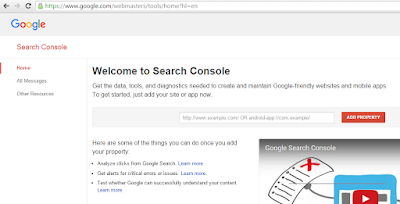


Thanks, It is good read!
ReplyDeleteThis blog recommended me my friend I visit this blog it's really awesome I like this blog.The important thing is that in this blog content written clearly and understandable.For SEO services visit this site.
ReplyDeleteSEO Services
I think webmaster tool is one of the best free toll to have for every blogger. Thanks for this awesome share.
ReplyDeletegood
ReplyDelete